Open the phone and turn it on as explained here.
Hold the padded section to the left of the phone and firmly but gently pull it out.
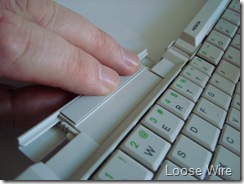
It will look like this when it’s fully out:

The stand itself will spring up automatically.

Make sure the clip is securely in one of the grooves on the base, and then lower the wire frame on the front:

Rest the phone on the frame:
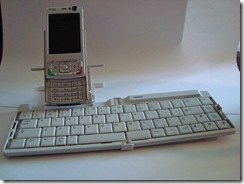
[…] Nokia Keyboard: Opening the Stand […]
[…] Nokia Keyboard: Opening the Stand […]